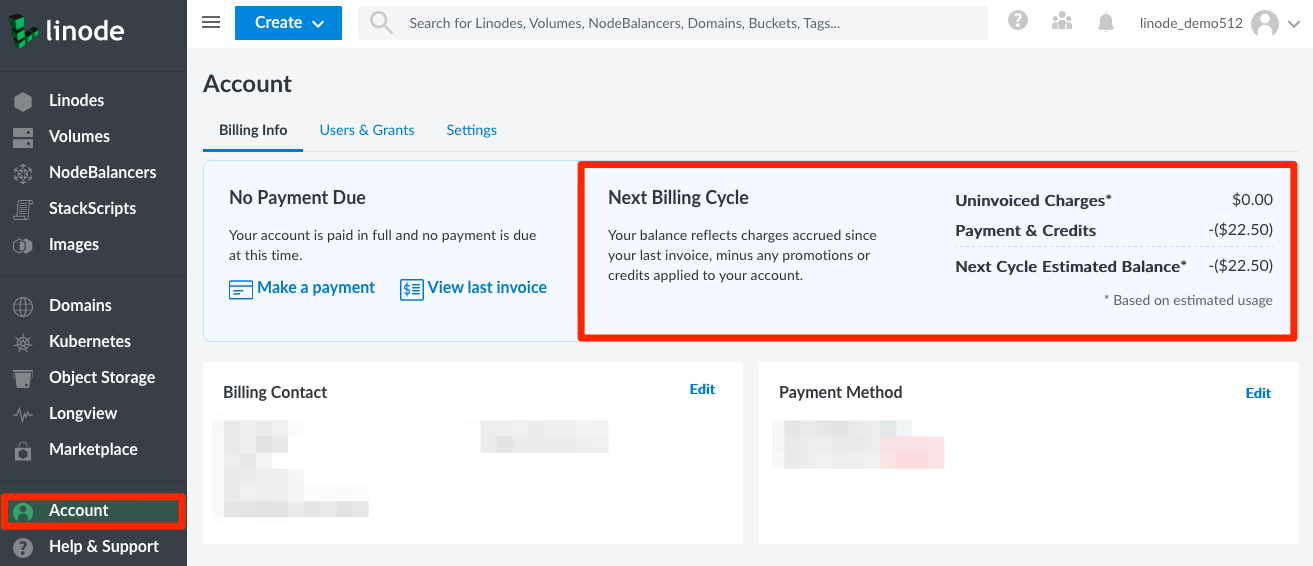Guides - Linode Credits
Updated
, by Linode
Cloud Manager is a user and mobile-friendly interface to deploy and manage virtual machines, configure networking, control user accounts, and access and configure the full range of Linode services.
Create a Linode account
to try this guide with a $100 credit.
This credit will be applied to any valid services used during your first 60 days.
To find the amount of available credit that you have:
Click on the Account link from the sidebar menu to access the Billing Info page.
At the top of the page, the Next Billing Cycle section lists any remaining account credit under Payment & Credits.
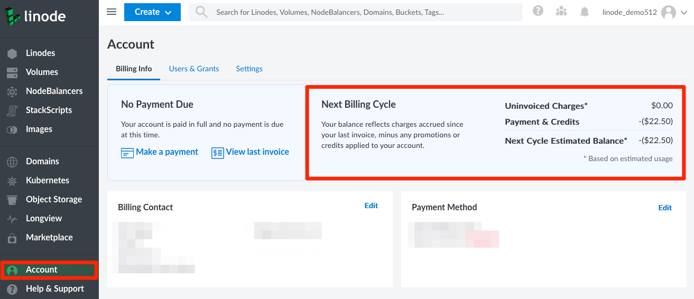
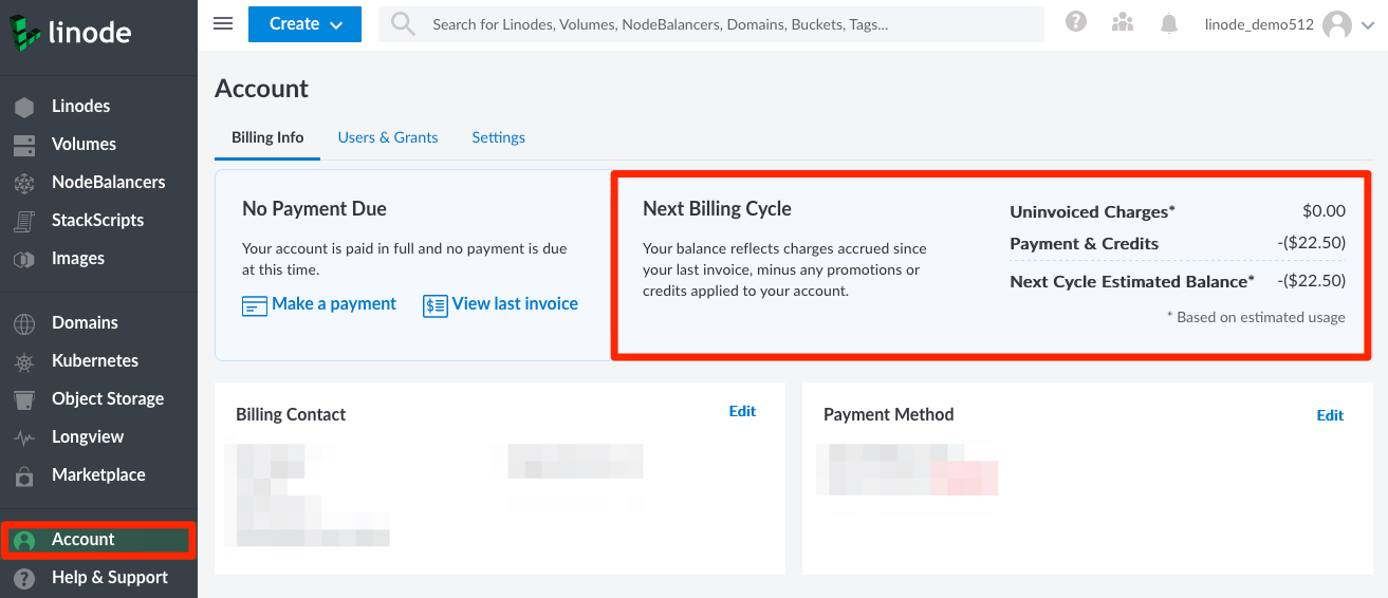
This page was originally published on