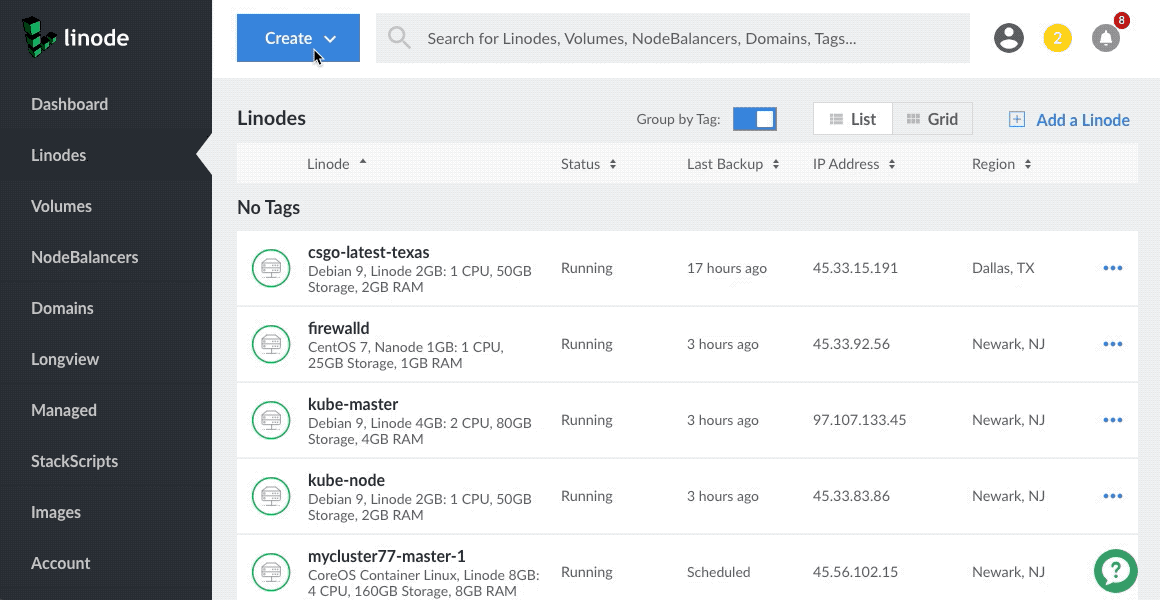Guides - Deploy Dedicated CPU Linodes
Virtual machines that provide dedicated CPU resources. Ideal for production and CPU-intensive workloads.
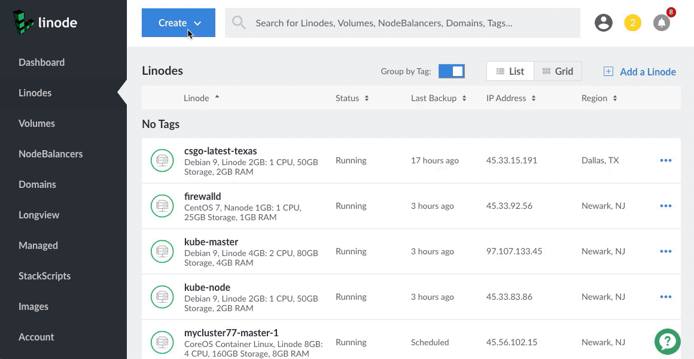
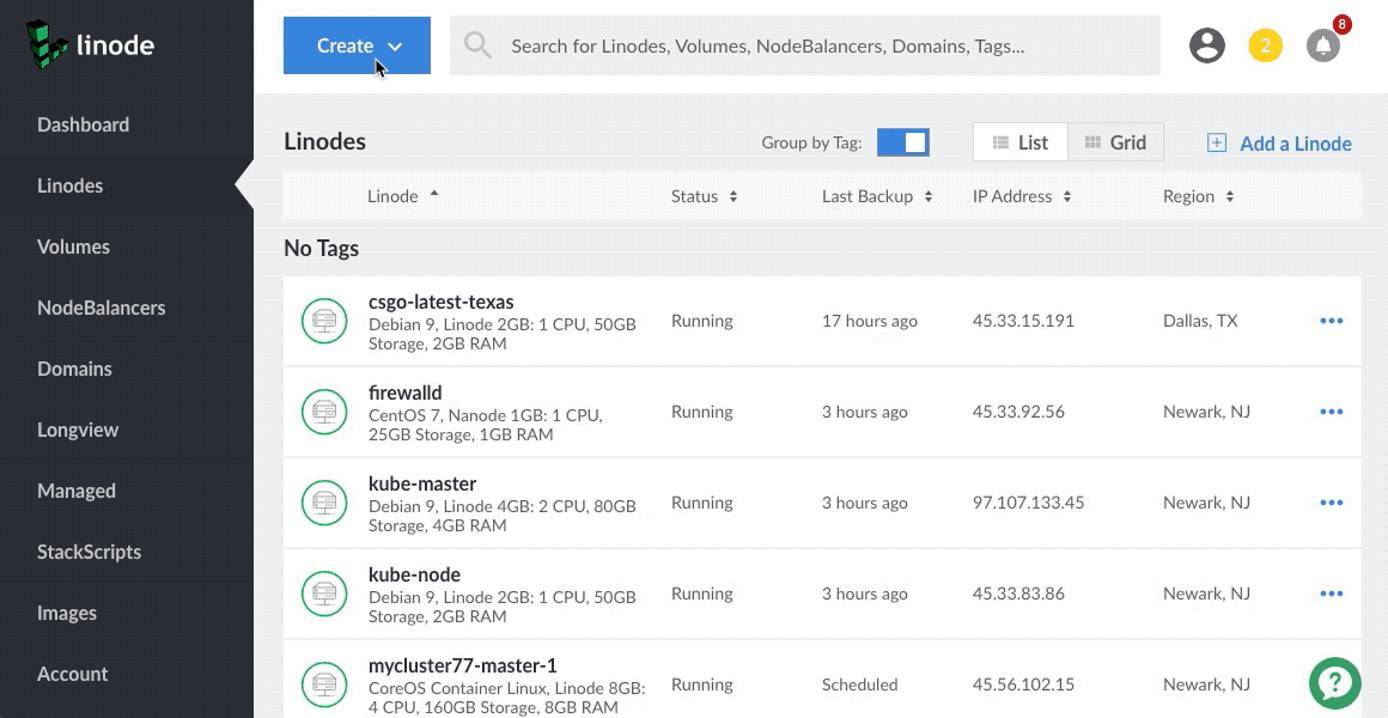
Log in to the Linode Cloud Manager.
Click on the Create dropdown menu at the top left of the page, and select the Linode option.
Select a Distribution, Marketplace App, or Image to deploy from.
Note
Use a StackScript to quickly deploy software platforms and system configuration options to your Linux distribution. You can read more about Stackscripts and how they work in our Automating Deployments with Stackscripts Guide.Choose the region where you would like your Linode to reside. If you’re not sure which to select, see our How to Choose a Data Center guide. You can also generate MTR reports for a deeper look at the network route between you and each of our data centers.
At the top of the Linode Plan section, click on the Dedicated CPU tab and select the Dedicated CPU plan you would like to use.
Enter a label for your new Linode under the Linode Label field.
Enter a strong root password for your Linode in the Root Password field. This password must be provided when you log in to your Linode via SSH. The password must meet the complexity strength validation requirements for a strong password. Your root password can be used to perform any action on your server, so make it long, complex, and unique.
Note
You are not prompted to enter a root password if you are cloning another Linode or restoring from the Linode Backups service.Optionally, add an SSH key, Backups, or a Private IP address.
Click the Create button when you have finished completing this form. You are redirected to the overview page for your new Linode. This page shows a progress bar which indicates when the Linode has been provisioned and is ready for use.
This page was originally published on