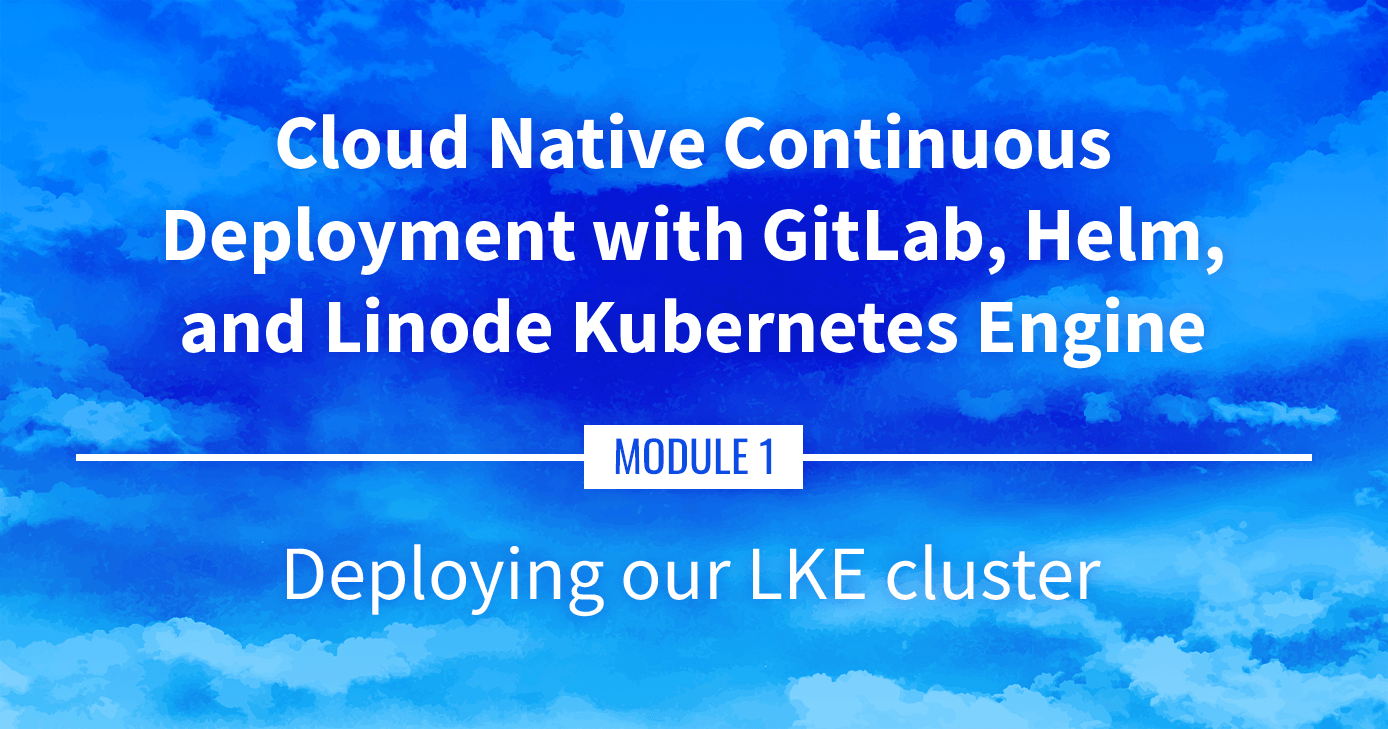Building a Continuous Deployment Pipeline Using LKE (Part 3): Deploying the LKE Cluster


Deploying the LKE Cluster
Managed Kubernetes clusters are much easier to setup and maintain than self-managed Kubernetes clusters. This portion goes over setting up a cluster using the Linode Kubernetes Engine (LKE) through the Cloud Manager and the Linode CLI.
Navigate the Series
- Main guide: Building a Continuous Deployment Pipeline Using LKE
- Previous section: Part 2: Sample Application
- Next section: Part 4: Kubernetes Review
Presentation Text
Here’s a copy of the text contained within this section of the presentation. A link to the source file can be found within each slide of the presentation. Some formatting may have been changed.
Deploying our LKE cluster
- If we wanted to deploy Kubernetes manually, what would we need to do? (not that I recommend doing that…)
- Control plane (etcd, API server, scheduler, controllers)
- Nodes (VMs with a container engine + the kubelet agent; CNI setup)
- High availability (etcd clustering, API load balancer)
- Security (CA and TLS certificates everywhere)
- Cloud integration (to provision LoadBalancer services, storage…)
And that’s just to get a basic cluster!
The best way to deploy Kubernetes
“The best way to deploy Kubernetes is to get someone else to do it for us."
- Me, ever since I’ve been working with Kubernetes
Managed Kubernetes
- Cloud provider runs the control plane (including etcd, API load balancer, TLS setup, cloud integration)
- We run nodes (the cloud provider generally gives us an easy way to provision them)
- Get started in minutes
- We’re going to use Linode Kubernetes Engine
Creating a cluster
- With the web console: https://cloud.linode.com/kubernetes/clusters
- Pick the region of your choice
- Pick the latest available Kubernetes version
- Pick 3 nodes with 8 GB of RAM
- Click! ✨
- Wait a few minutes… ⌚️
- Download the kubeconfig file 💾
With the CLI
View available regions with
linode-cli regions listView available server types with
linode-cli linodes typesView available Kubernetes versions with
linode-cli lke versions-listCreate cluster:
linode-cli lke cluster-create --label=hello-lke --region=us-east \ --k8s_version=1.20 --node_pools.type=g6-standard-4 --node_pools.count=3Note the cluster ID (e.g.: 12345)
Download the kubeconfig file:
linode-cli lke kubeconfig-view `12345` --text --no-headers | base64 -d
Communicating with the cluster
- All the Kubernetes tools (
kubectl, but alsohelmetc) use the same config file - That file is (by default)
$HOME/.kube/config - It can hold multiple cluster definitions (or contexts)
- Or, we can have multiple config files and switch between them:
- by adding the
--kubeconfigflag each time we invoke a tool (🙄) - or by setting the
KUBECONFIGenvironment variable (☺️)
- by adding the
Using the kubeconfig file
Option 1:
- move the kubeconfig file to e.g.
~/.kube/config.lke - set the environment variable:
export KUBECONFIG=~/.kube/config.lke
Option 2:
- directly move the kubeconfig file to
~/.kube/config - do not do that if you already have a file there!
Option 3:
- merge the new kubeconfig file with our existing file
Merging kubeconfig
Assuming that we want to merge
~/.kube/configand~/.kube/config.lke…Move our existing kubeconfig file:
cp ~/.kube/config ~/.kube/config.oldMerge both files:
KUBECONFIG=~/.kube/config.old:~/.kube/config.lke kubectl config \ view --raw > ~/.kube/configCheck that everything is there:
kubectl config get-contexts
Are we there yet?
- Let’s check if our control plane is available:
kubectl get services. This should show thekubernetesClusterIPservice - Look for our nodes:
kubectl get nodes. This should show 3 nodes (or whatever amount we picked earlier) - If the nodes aren’t visible yet, give them a minute to join the cluster
This page was originally published on